Daily Words: Formating My Book for Kindle, Nook, and iTunes iBookstore
What a week. Some ups and downs, doubts and terrors, euphoria and depression. But today, I woke up and said, “I’m done editing this bastard! Time to submit!”
I’d blown my self-imposed deadline by a day. Not so bad.
I’d like to say that the process for submitting to Amazon’s Kindle Store and Barnes & Noble’s Nook store was relatively painless. For those interested, I wrote my novel in Word, saved as an HTML file, then converted to Kindle and EPUB format using Calibre, which is far and away my favorite piece of freeware.
To create a table of contents, I used Calibre’s GUI menu, having set up my Word doc to use H1 and H2 tags for the sections.
Apple’s process … well, let me just say I didn’t expect to spend an entire day troubleshooting this crap.
First of all, there’s the problem that Apple wants you to do one thing; your account can only be linked to app development, or books, or what have you. Easy enough to work around this silly limitation — just create another Apple ID for each thing you want to do — but it is annoying.
While I thought that would be the end of my troubles, it was not. When I clicked ‘Deliver’ in iTunes Producer, I received some not very friendly error messages. A lot of them were of the ‘ERROR ITMS-9000’ variety. It took me nearly a full day to figure out what was happening, so I’m going to share what I did to get my book to finally submit to iTunes.
Basically, iTunes is the fussiest place when it comes to accepting an epub format file. You MUST have a valid file, or it will not be accepted. Apparently, Barnes and Noble and Amazon are more forgiving.
Since I used Calibre, I was at first quite flummoxed. I didn’t know what a valid epub was. The best site I found for telling me what was going wrong was http://threepress.org/document/epub-validate/ . They allow you to upload your book and they’ll tell you a billion things wrong with it. Taking this error report, I then had to figure out how to make changes to my ebook without using Calibre. How to do that?
Right click on your book. Choose the path that says ‘Tweak epub’ … then choose ‘Explode epub.’ I know it sounds scary, but it’s okay. It will open a dialog box that shows the files in the epub. Select all and open with your favorite text editor. I used TextMate. You could use notepad or Dreamweaver or whatever you like. Just open the files.
I can only speak to the issues I had, but they were:
1. Path names in ‘content.opf’ and ‘toc.ncx’: My title, I Held My Breath as Long as I Could, includes spaces. Calibre coded these as spaces. To be perfectly valid, you need to find and replace every instance where there is a link to your title with spaces to change the spaces to ‘%20’.
2. Bookmarks leftover from Word: These were hidden and broken and needed to be removed.
3. Some crazy crap Calibre put in the <body> tag … strip all that stuff out. Simple body tags will do.
4. Footnotes trouble: Unnecessary “name=” attribute caused an error. I just removed the “name=” attribute from the anchor tags in my footnotes, and it passed.
And that’s it! My advice is to use the site above to get some useful output, and open the files and do your best.
Good luck!
UPDATE! It’s Alive!!!
You can now purchase my book from Barnes and Noble and Amazon’s ebook stores. Still waiting on that iTunes iBookstore, though ….
For Barnes and Noble and all the Nook people, go here.
Amazon Kindle fans follow this spiffy one:
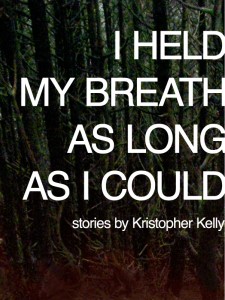
the kindle link is missing!